

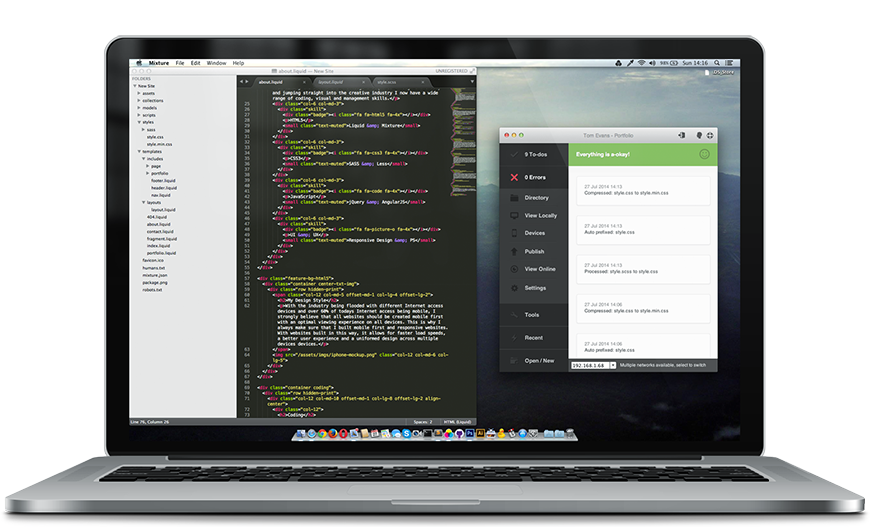
BE AHEAD OF THE CAREER FRONT
Take our course and master all the essential skills to become a seasoned Front-End Developer. Over 50 sections of hands-on training are waiting for you!

The demand for interface developers is predicted to grow by
8%
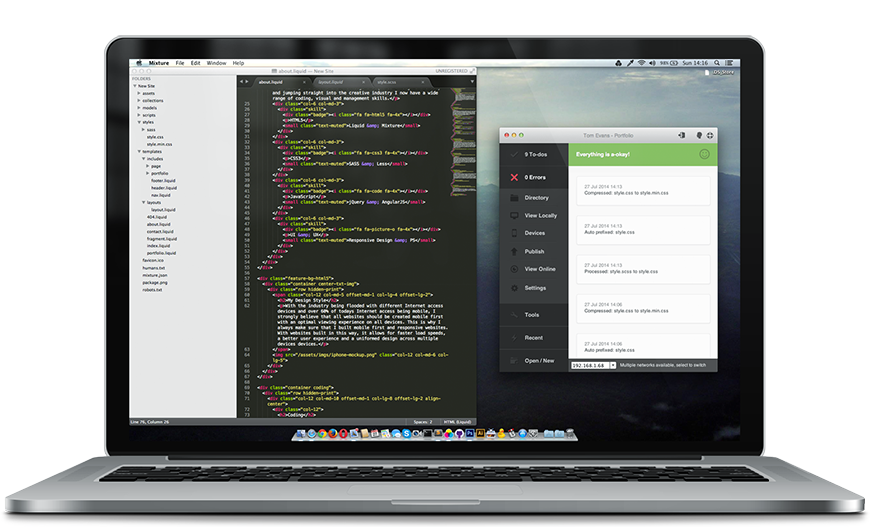
Prepare for growing demand
The demand for frontend developers is steadily growing and will increase by 8% by 2029. Don't miss the chance to find your niche in this promising field. Our course will give you all the skills and tools you need to get a successful start in frontend development.
In this course
you will learn how to:
you will learn how to:

HTML and CSS
Master the structure of web pages and learn how to style them.

JavaScript
Understand how to add interactivity to your website.

GIT and GITHUB
Learn version control and collaboration.
How much does a Front-end developer earn
Salary per month. Data for 2023.
Middle
$4000
Senior
$8000
Junior
$2000
Compete
in your knowledge
with students
in your knowledge
with students
Show off your skills and knowledge by competing against other participants in a course. A leaderboard will help you track your progress and motivate you to keep moving forward.

What will you get at the end of the course?
Practice and experience
Pass the practice on real projects and gain valuable experience which will increase your value as a professional.
Tools
Knowing relevant technologies and tools for Front-End Development.
Certification
You will receive a certificate confirming your skills and knowledge that It will be an additional plus when looking for a job.
And these skills will be listed on your resume:
Working with HTML and CSS
Creating adaptive sites of any complexity.
JavaScript development
Implementation of interactive elements on the site.
Proficiency in Git and GitHub
Version control and collaborative project work.
Technologies learned in the process of training
HTML
The backbone of any website.
Java Script
For interactivity and dynamics.
BootStrap
Fast and efficient styling.
CSS
For creative and unique design.
Sass
Advanced work with styles.
Pug
Templanizer to simplify your work with HTML.
Course content
- Welcome
- View lessons on your computer
- View lessons on your phone
- Read the public offer
- Join a closed group
- Guidelines for asking questions
- Course Presentation
- About the author
- Technologies covered in the course
- Projects to be developed during the course
- What kind of result can I expect at the end of the course?
- Advantages and important points of learning Frontend and programming in general
- Introduction to areas of web programming
- Sequence of stages of website creation
- Methods of creating a website and when to use each each?
- Preparing technical requirements for online course, brainstorming
- Creating a design layout of an online course in Balsamiq
- Install Google Chrome and enable synchronization therein
- Installing and configuring Visual Studio Code. Placing important programs in the taskbar
- Installing and using the screenshot program Lightshot
- Proper organization of project files and folders, installing the Live Server extension
- Rules for writing elements. Elements related to text
- Structural elements. html, head, body, DevTools
- Working with links
- Linking to other HTML files by link
- Code Validation in HTML Validator
- Sending the project in an archive (zip)
- The best and worst aspects of the layout area
- Getting to know Figma. layout. Description 1st big task
- Layout link
- Analysis of sent works on the creation of the site
- Solving the challenge of building a website . Tips for increasing productivity when code writing
- Elements hr and br
- Applying what we've learned about the list to the layout
- Div element and grouping
- Applying the div element to the layout
- New sectional elements in HTML5 - header, nav, main, section, footer and a small task
- Applying HTML5 sectional elements to a layout
- Adding images to a page. The difference image formats
- How adding an image from a folder works
- Exporting images with rounded corners and the importance of specifying width and height for an image
- Optimize image size. Tool TinyPNG
- When images are not added as img, but as SVG code? Optimizing SVG size.
- Adapting bitmap images for Retina screen
- Squoosh tool. Optimizing the size image size optimization with Squoosh and creating 2x Retina images with Picsum Photos
- Retrieving arbitrary images from Placeholder.com
- Generation of temporary text from an arbitrary number of words word count
- Image-based job description for the layout
- Applying what we learned in the images section to layout
- List, images and grouping
- What is GitHub
- Registering on GitHub
- Deleting Git and associated logins and passwords from your computer computer
- Install Git on your computer and configure global Settings for the new profile
- Git Basics
- Using Git basics on a demo project example
- Posting the project on GitHub
- Getting to know Netlify. Putting your project on Netlify
- Git, GitHub, and Netlify
- CSS Basics. Opening a file for CSS and its connecting it to HTML, small examples with colors
- Specifying colors in CSS in RGB format
- Working with transparent RGBA color
- Specifying colors in HEX format
- The most commonly used styles for text
- The importance of code order in CSS
- Applying styles to elements through a class, rules class naming
- The power of selectors in CSS. Class selector vs. element selector
- Commonly used class names
- Applying multiple classes to elements. Left, center and right text alignment
- Changing the width and height of elements
- Object-fit property for images
- Job description for applying what you've learned from CSS to a layout
- Adding what you've learned from CSS to a layout . Part 1
- Adding what you've learned from CSS to a layout . Part 2
- Changing list styles and applying styles to to another element depending on the parent element element
- Adding what you've learned from CSS to a layout . Part 3
- Submitting new code for the layout to GitHub and hosting on Netlify
- CSS basics
- Working with fonts. The font-family property and font sets fonts
- Using secure web fonts
- Using fonts from Google Fonts
- Connecting multiple fonts from Google Fonts to a project project
- Applying global styles for text to the tag body
- Property inheritance in CSS
- Job description for adding CSS for fonts to the layout
- Solving the problem of adding CSS for fonts to the layout
- Solving the problem of adding CSS for fonts to the layout
- Fonts and inherited properties in CSS
- Preparation for the study of Flexbox.Usage DRY principle in CSS on a small example
- Properties Display Flex and Justify-Content
- ALIGN-ITEMS property in FLEX
- Application Flex, Justify-Content and Align-Aitems to Makut
- Flex-wrap property
- Dry and Flexbox principle in CSS
- CSS transition
- Outline property
- Opage property.The difference between opacity and transparent color
- Adding styles for Hover and Active states in layout.Change color SVG icons
- BORDER property
- Changing Outline styles in the layout
- Padding property
- Property Border-Radius
- Differences between Display Inline and Block.Acquaintance With Display Inline-Block
- Application Padding, Border and Border-Radius to Makut
- Review Code Review and Issue in the Github repository
- About Normalizecss
- Acquaintance with margin property
- Application of Normalizecess and Margin to the layout
- Removing the retreat under the images and making changes to the layout
- On the phenomenon of "collapsing"
- What is the indentation and from which side to use
- About Box Model and the Box-Sizing property
- Default default defects and their correction
- When to use Padding, and when margin
- Padding and Margin in abbreviated form
- Auto value for Margin
- What is a container and when to use it
- Box-Shadow and Text-Shadow properties
- The use of all the topics studied to the layout .Final improvement
- Project repository and page on Netlify
- Link to the MedSanor layout
- MedSanor project.Preparation of the initial state, accommodation on Github and Netlify
- MedSanor project.Connection of project fonts and Global styles for ordinary text
- MedSanor project.Virgin layout (Html)
- MedSanor project.Styles for the top of the site
- MedSanor project.Full layout of the lower site
- MedSanor project.Hero block layout
- MedSanor project.Layout of the service unit
- MedSanor project.Adding a CTA unit.Final project
- Project repository and page on Netlify
- Installation of Todo Tree Extension
- Simplification of the placement of the images gallery using negative retreat in CSS, using the principle Dry
- Flex-Direction property
- Flex-Grow property
- FLEX-SHRINK property
- Creation of a fixed basement (Sticky Footer)
- ORDER property
- Practice of working with the site N24 and form elements
- Link to the layout N24
- Creation of the site N24.Global settings.Upper Part of the site headline.The basics of working with Form, Input, Label and Button
- Adding a search form and focus styles for interactive elements.Sitenav and SITE-HEADER-BANNER
- News-Grid news cards in html
- New-city news cards.Chapter Notifications
- Creating a global news section on the N24 website
- Full version of the N24 site with a global section news and side panel
- Placement of the image of Retina in the background
- When to use IMG and when Background-Image. Placement of icons as background images
- Placement of decorative icons using an element IMG.Questions about the buttons and Flex
- Pseudo -elements - Before and After
- Link to Articles layout
- Creation of a repository of templates.Demo
- Creating the starting template CSS
- Using the repository of templates.Creation heroic part of the Articles layout.Connection fonts.Adding retreat to the hero
- Full version of the section of the latest video layout Articles
- Using the Counter properties in CSS
- Connection of fonts using @font-line.Introduction
- Google Fonts connection connection using @font-line.Using the Google Webfonts service Helper
- Elements of the form.Re -use of Input and Select.Checkbox Input, Fieldset and Legend
- Radio input
- Datalist element
- Textarea element
- N24 layout.HTML part of Site-Footer
- N24 layout.Site-Footer styles
- N24 layout.News-List page
- N24 layout.Contact form
- N24 layout.Contact information
- N24 layout.Field search and placement field Images in Notifications-CTA
- Minification in CSS
- PROPRECTION AND MINICHING PROPERTIONS and MedSanor
- User properties in CSS.Part 2
- Application of user properties in the project .Application of user properties in project N24
- IPhone layout
- IPhone project.SITE-HEADER
- IPhone project.Hero
- IPhone project.Features
- IPhone project.Promo and Runners
- Link to Intro Form layout
- Intro Form project.General work and heroic chapter.Registration form in the Intro Form project
- Link to Tea Brewers layout
- TeaBrewers project.Site title and Heroic section
- TeaBrewers project.Index-collection
- TeaBrewers project.Index-Features
- TeaBrewers project.How does this work
- TeaBrewers project.The basement of the site
- Placement of the gradient background in CSS
- The use of styles with gradient colors for text
- Creating a site with a variant of a dark topic
- JavaScript.Introduction
- JavaScript.Search for an element on the page, it Name and change in text
- JavaScript.Acquaintance with events
- JavaScript.Adding and removing classes for elements
- Property Transform
- The importance of a sequence of values in the property Transform and Transform-Origin
- Perspective value in Transform
- Creating the effect of the opening window using CSS Transform
- Link to the model "Forests"
- Forests project.Global styles, preparation fonts and images
- Forests project.Site title and SVG code in Section Intro
- Placement of images in the form of SVG code.Change SVG properties in CSS
- Forests project.Changing the color of the SVG frame in Site heading in accordance with the theme of the site
- Forests project.Turning on and off the dark Site mode
- Forests project.Filter
- Forests project.Index-Forests
- Forests project.Styles of the Index-Forests section
- Forests project.The page of the country
- Assigning an individual style of Checkbox and Radio
- Valid Input selector
- Input and Placeholder-Shown selectors
- Disabled attribute and js task
- Solving the problem on the attribute Disabled and JS
- How selectors + and ~
- Selector: Checked
- Creating user Checkbox
- Additional videos to create individual style for Checkbox and Radio (be sure to View!)
- Assigning an individual style of Checkbox and Radio
- Valid Input selector
- Input and Placeholder-Shown selectors
- Disabled attribute and js task
- Solving the problem on the attribute Disabled and JS
- How selectors + and ~
- Selector: Checked
- Creating user Checkbox
- Additional videos to create individual style for Checkbox and Radio (be sure to View!)
- Position property.Static and Relative Position
- position absolute
- What is the Position Absolute
- Adjustment of the order of elements when applying and Z-index
- Description of exercises on the topic Position
- Solution of the interface of the washing machine
- Resolution of the page of the profile settings page
- Link to the Picking Component with Toggle layout
- Solution of the Pricing Component exercise.Part of prices
- Solution of the Pricing Component exercise.Creation switch
- Solution of the Pricing Component exercise.Change prices in js depending on the value of the switch
- Adding innovations on Position to layouts , TeaBrewers and Forests
- z-index stacking
- The basics of the drop -down menu
- Creating a menu on the website mover.uz
- position fixed
- position sticky
- Creating a modal element
- Overflow and Position Absolution Property
- Creating a triangle in CSS
- Additional video tutorials on Transform, Transition and Position in CSS (be sure to view!)
- Job Listing Link
- Creation of the main page of the Job Listings McCet
- Creation of modal modes N24
- Closing the moded N24 mock -up when you press the button
- Why are the elements activating JS assigned Class with prefix js-
- Event Listener Protection in JS
- Activation JS action later using settimeout
- Introduction
- As you can call classes
- Rules for writing html code on BEM and useful resources
- Some CSS styles in BEM
- General cases of using styles are not to the block, but to its internal element
- The correct prediction of the time that will go to project.Example of the table in Google Sheets
- Creation of snippet
- Link to the model "Shortly"
- Global settings, fonts and variables
- Site title and button
- Comparison with Perfectpixel.Example of the "Shortly" layout
- Heroic section
- Form and results of the section for URL reduction
- Code to change the color of entry validation and aggregates
- Stop sending the uniform to reduce the URL and display of results at this time
- Changing styles for completed values in CSS. Autofill change in the "Shortly" layout
- Changing the condition when pressing the copy button abbreviated link.Simple acquaintance with delegation of events in JS.Copying abbreviated Links to the clipboard
- The section of the features
- Section CTA
- Brief code analysis.Thoughts on BEM
- The site of the site
- Thoughts about the time spent on the project.Examination project code in Validator and Bem Tree Checkker
- Correction of a small error in the site of the site
- Link to the model "Bookmark"
- Analysis of the type of layout and the prediction of time for project
- Adding news to CSS-STARTER Repo
- Correction of fonts, global styles, User properties and styles of the container
- Site title
- Heroic section
- Creation of common styles for sections
- The section of the features.Creating liner links
- The section of the features.Creation of tabs panels
- Where the JavaScript code is written
- How are the numbers and text records
- Data display in the console
- Connection of variables and text
- Counting characters in the text
- Working with template literals
- Choosing the element - doCumb.Queryselector
- Why a variable tied to an HTML element, you should give a name starting with EL
- The choice of several elements - Document.QuerySelectorall
- Determination of the number of elements found with using QuerySelectorall
- Receiving and changing the text of the element.Appeal to element named $ 0 in Devtools
- Work with classes, adding, deletion, Switching, content
- Adding the listener of events
- Why classes of elements that are added Listor of events in JS, you should give prefix js-
- Types of events and an example of the event of change Select
- Exercise.Performing the action when entering data in Input
- Ensuring the performance of the action in response to the event (if)
- Performing the action after some time with using Settimeout
- Event preventDefault
- Binding the listener of events to several elements
- Is it necessary to ensure security during binding Listener of events to several elements
- Work with Data Autritus
- Delegation of events
- Copying the text - navigator.clipboard.writetext ()
- Moving by DOM
- localStorage
- Description of working with tabs.Getting value href when clicking on the liner link and use SPLIT text method
- Tabs__ite activity management when clicking on Link of tabs
- Fundamentals of understanding functions in JavaScript
- Creating and starting the function DeactivateTabitems
- The full use of tabs
- Finding the panel of the tab using Dataset
- Cleaning the cache in Netlify if the changes are not visible
- BEM errors corrected in tabs panels
- Correction of images indent in tabs panels
- Creating the section Extensions
- NTH-Child selector in the form XN + Y
- Section FAQ.Elements to the accordion
- Creation of HTML and CSS part of the accordion
- JavaScript part of the accordion
- Comparison of the FAQ section with the layout in Perfectpixel
- Subscription section
- The section of the site of the site
- Correction of error in the FAQ accordion and advice
- Fundamentals of objects in js
- Grouping of modifier classes in one object
- Introduction and first task
- Assessment of project time and preparation of the initial code
- Global styles, variables, container and styles fonts
- Site hat
- Hero
- Peculiarities
- Get of articles and articles index
- Footer.Logo and social networks
- Footer, links and parts of CTA-Copy
- Acquaintance with the project.Time assessment
- Adding user properties, fonts, container and styles for Body
- Site hat, logo and navigation
- Link to the basket in the website of the site
- Link to the profile in the website of the site
- Basket, purchasing basket and styles for the amount of goods in the basket
- Styles for empty contents, constantly Assigned class EMPTY
- The contents of the consumer basket HTML
- Styles for the list of goods in the basket
- Basket button
- Pop -up element of the basket, part JS
- The initial state of the product page
- Showing images HTML
- Styles for showing images
- Changing the style of scrolling strip
- Creation of snippet to change the style of the strip Scrolling and editing the trigger of the previous Snippet
- Description of independent work.Description the possibilities of the images of JS and the stages of their creation
- When clicking on a miniature, activate its active state.Why the images were attached to button
- When clicking on a miniature, change active image
- Is it possible to assign a listener for click events for Images
- Part HTML for Lightbox
- Styles for Lightbox
- Open and close Lightbox
- Correction of error when binding Lightbox with Image show
- Image change in Lightbox
- The possibility of moving to the next image in Lightbox
- The possibility of moving to the previous image in Lightbox
- Solving the conflict between the images gallery and Lightbox
- Part of the information about the HTML product
- Product information styles
- Changing the amount of goods when pressing a button
- Table element.Part 1. Fundamentals
- Table element.Part 2. Rowspan, Colspan
- Table element.Part 3. Common styles
- iframe.YouTube video inserting, maps from Yandex Maps and Google Maps
- Audio and video elements
- CSS filters and Mix-Blend-Mode
- Converting GitHub profile into useful And beautiful view
- Filling the GitHub profile page with information. Part 1
- Filling the GitHub profile page with information. Part 2
- Creating a portfolio.What is it, what information take some thoughts
- Creating a portfolio.Creating the first version of the main Pages Portfolio
- Creating a portfolio.Placing information about Project on the Teletype website
- Buying a domain and binding a portfolio with a new domain
- Types of interfaces - CLI against GUI
- Writing Git commands in the terminal
- Working with Sublime Merge
- Joint work and introduction to SDLC themes
- Acquaintance with Scrum
- Information about the Waterfall method.Introduction to the topic work with branches in Git
- Working with branches in git
- Working with branches in GIT (terminal)
- If the work in the branch is not completed, sending it to Repository
- Rules for protecting branches in Git
- Actions before opening a branch in GIT.Obtaining project from a computer with branches and some Additional rules
- An example of a conflict of confluence in Git and resolution conflict of confluence
- The ability to create an fork on github
- Sending changes from fork to the main Repository.Brief acquaintance with some Concepts of joint work on GitHub
- Technical methods of working together on github
- Fundamentals of joint work based on fork on github
- Introduction to the practice of joint work
- Fulfillment of global tasks of the Myteam project (container, font, customizable properties)
- Placement of the Myteam layout on Netlify
- Separation of the Myteam layout into components.Add team members in the repository
- Introduction to the creation of an adaptive site
- Working with Device Toolbar tools and some Useful tools
- Meta-tag Viewport
- Acquaintance with media checks
- Differences between adaptive and responsive sites
- DESKTOP-FIRST against MOBILE-FIRST
- Illustration of the creation of an adaptive site
- Common errors
- Installing the width of the elements as a percentage and its advantages
- Acquaintance with the Picture element
- Using media checks in the Picture element
- Changes in the GITHUB profile
- Tasks to create an adaptive site
- Creating an adaptive layout. Information about the sequence of lessons
- Bringing social networks in the basement In accordance with Bem
- Creating an adaptive basement of the site
- Creating an adaptive section of functions
- Creating an adaptive heroic section
- Creation of an adaptive promotion
- Creating an adaptive site title
- Introduction and HTML
- Menu styles
- JavaScript part
- Adaptation to extreme cases
- Hero-section
- Index-services
- CTA
- Preparation for adaptation of part of Site-Footer MedSanor
- Adaptive MedSanor.Part 1 Site-Footer
- Adaptive MedSanor.Part 2 SITE-HEADER
- Analysis of the time to create a layout
- Minimalistic portfolio.Global styles, container and user properties
- Minimalistic portfolio.Connection of fonts
- Minimalistic portfolio.Part Site-Header
- Minimalistic portfolio.Part Site-Footer
- Minimalistic portfolio.CTA button
- Minimalistic portfolio.Button
- Minimalistic portfolio.Part Hero
- Minimalistic portfolio.IMG-Text-Info component
- Minimalistic portfolio.Part about me
- Minimalistic portfolio.Contact information CTA
- Minimalistic portfolio.Portfolio page
- Minimalistic portfolio.The hero of the project
- Minimalistic portfolio.Part of the information about project
- Minimalistic portfolio.Alignment correction In terms of information about the project
- Minimalistic portfolio.Part Project Meta
- Minimalistic portfolio.Part Project Details
- Minimalistic portfolio.Page management
- Minimalistic portfolio.Filling out information about Pages of projects
- Minimalistic portfolio.HTML Contact Pages
- Minimalistic portfolio.Contact styles Pages
- February 12
- March 3
- July 21, 1 part
- July 21, 2 part
- August 29
- October 10
- October 30
- November 25
- January 8, 1 part
- January 8, 2 part
- January 8, 3 part
- March 26, 1 part
- March 26, 2 part
- April 3, 1 part, SASS Introduction
- April 3, 2 part, SASS Introduction
- May 12, own hooks and question-answer
- July 9, JavaScript - prototypical inheritance
- Introduction to the Reactjs module
- 1-lesson.What is Reactjs
- 2-lesson.Necessary programs
- 3-lesson.Details about NPM
- Bonus.Webstorm coupon
- 4-lesson.Creating a Reactjs program.React App
- 5-lesson.Soft Reactjs
- 6-lesson.Mini-project
- 7-lesson.JSX
- 8-lesson.Practice
- 9-lesson.Features of JSX
- 10 lesson.Separation of the application into modules
- 11-lesson.Conditional display
- 12-lesson.Loader example
- 13-lesson.Practice
- 14-lesson.About class components
- 15-lesser.Class state and management components
- 16-lesson.Creation of methods in class components
- 17-lesson.Practice
- 18-lesson.The concept of a life cycle and component React
- 19-lesson.Practice
- 20 lesson.Working with arrays and key attribute
- 21-lesson.Props
- 22-lesson.Practice
- 23-lesson.Work with forms and validation
- 24-lesson.Work with Checkbox, Radio and Textarea
- 25-lesson.Practice
- 26-lesson.Details about Createref
- 27-lesson.Uncontrolled form
- 28-lesson.Acquaintance with the Movie App project
- 28-lesson.Acquaintance with the project
- 29-lesson.Header and Footer
- 30 lesson.Acquaintance with the API
- 31-lesson.Creating a general list of films
- 32-lesson.Creating a search button
- 33-lesson.Adding filtering by category
- 34-lesson.Management and accommodation management on the host
- 2-project.Analogue Twitter
- 35 lesson.Introduction to the project
- 36-lesson.JSX processor
- 37-lesson.Properties of components
- 38 lesson.The states of the components
- 39-lesson.Database Data deletion
- 40-less.Work with the form
- 41-lesson.Adding data to Data
- 42 lesson.Search system and filter
- 2-Module.Functional components
- 43-lesson.Functional components
- 44-lesson.The concept of a life cycle using functional component
- 45 lesson.The use of refer in functional component
- 46-lesson.Practice.Components
- 47-lesson.Practice.1-part
- 48 lesson.Practice.2-part
- 49-lesson.Hooks.UseState, UseEffect, Useref and usememo
- 50 lesson.HOOK USECALLLBACK and USECONTEXT
- 51 lesson.Hook Uslyouteffect
- 52-lesson.HOOK USEIMPERATIVEHANDLE
- 53-lesson.Hook Usereducer
- 54-lesson.Special hooks
- 55 lesson.Conditions for using Khukov
- 56-lesson.Practice.Hook Usereducer
- 3-project.Basket of purchases
- 57-lesson.Introduction to the project
- 58 lesson.Acquaintance with the API
- 59-lesson.Header & amp;Footer
- 60-less.Display of the list of products
- 61-lesson.Order condition and basket
- 62-lesson.Order placement function
- 63-lesson.Removing the product
- 64-lesson.Changing products in the basket
- 65 lesson.Adding and removing products
- 66-lesson.TOAST and GITHUB Library
- 3-Module.Complex state of the program.Work with CONTEXT
- 67-lesson.Creating a complex state of management Programs: Creation of CONTEXT & AMP;Provider
- 68-lesson.Creating a Reducer function
- 69-lesson.Transfer of all components instead of properties In context
- 70-less.Comment
- 4-project.SPA program (one -page application)
- 71-lesson.Routing and SPA.Acquaintance
- 72-lesson.Fundamentals of routing and Link component
- 73-lesson.Hooks usehistory, useparams, uselocation and useroutematch
- 74-lesson.API
- 75-lesson.Creating API methods
- 76-lesson.Category and main page
- 77-lesson.Method of obtaining products using filter
- 78-lesson.Recipe
- 79-lesson.Search panel
- Module survey
In what format is the training?
1
Closed group
You can ask questions in closed telegram groups with other students.
2
Online meetings
Regular online calls with teachers through Zoom.
3
Video lessons
Constant access to video tutorials in the learning process.
4
Checking knowledge
Tests after each end of the training module.
Course mentor
- Ethan CarterFrontend developer
Choosecomfortablefor you rate
Rate
Base
- Study will begin immediately after the purchase
- Any payment methods
- Online meetings with mentors
- Lesson 1 time per week
$150
CHOOSE
Rate
Unlimited
- All from the tariff “One payment”
- Any quantity lesson
- Assignment at any time convenient for you
- Checking knowledge after each module
$590
CHOOSE
Rate
Balanced
- All from the tariff “One payment”
- + 1 lesson per week
- The final test of knowledge at the end of the course
$289
CHOOSE

Start your way
To knowledge
To knowledge
Send data and we will contact you in the near future.We will help Choose a course and start training.
Success, we will contact you!
+50,000 students
Favorable cost

